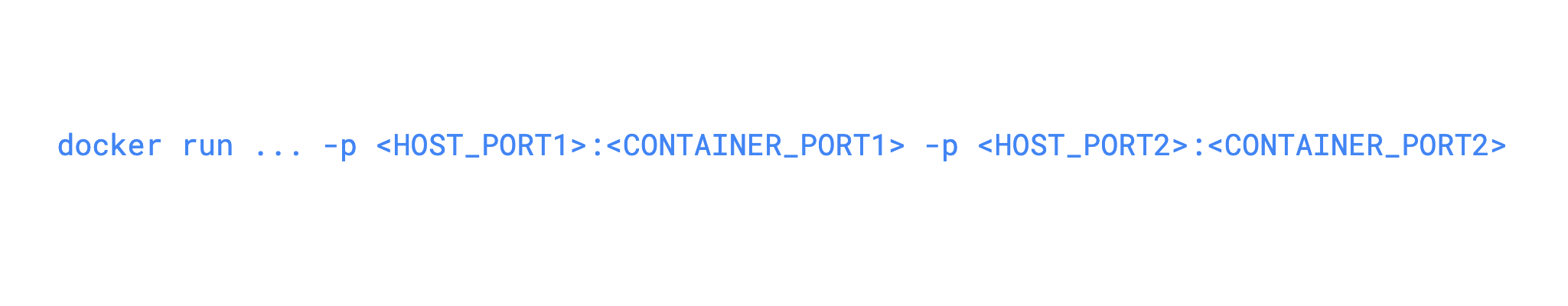
How to expose multiple ports from Docker Container
Sun, 26 Apr 2020
One important aspect of a HTTP web server is to be able to handle both HTTPS and HTTP requests, which requires binding to multiple ports.
However, handling HTTP requests should be done at a minimal level, which means these requests should be redirected to the HTTPS server handler.
My server listens to both 443 and 80, but it redirects all 80 requests to 443.
All good until production deploy using Docker container.
The problem I was facing to which I did not find any quick solution in the Docker documentation: how to bind multiple host:container ports.
It turns out this is much simpler than it first sounds:
docker run ... -p <HOST_PORT1>:<CONTAINER_PORT1> -p <HOST_PORT2>:<CONTAINER_PORT2>
That's all.
You can specify as many ports as needed.
Categories: docker, how-to, linux





